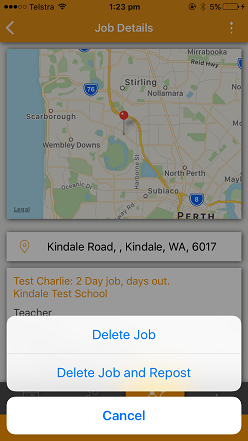Delete a job from the Schrole Cover mobile app
PrintIf you are a Staff Coordinator you have the ability to Delete a job. If you are a Staff or a Cover user will need to contact the Staff Coordinator to delete the job.
To Delete a job, simply locate the job on the mobile device, it will be found on your dashboard under either Unfilled or Filled Jobs.
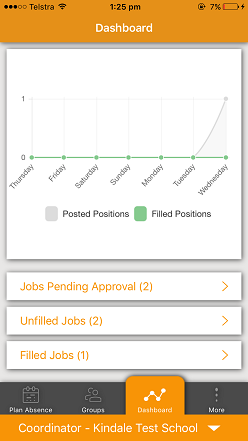
Tap the job to view its details.
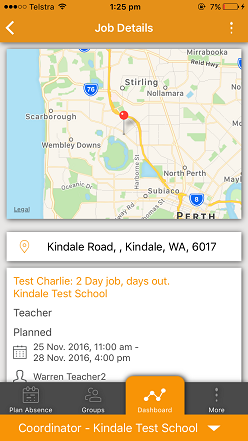
In the top right of the screen Tap the 'three dots' and select Delete or Delete and Repost.
Delete and Repost will delete the existing job and take you to the Plan Absence screen and prepopulate the job details with the same parameters. Just tweak the parameters (date, time, who etc) and post as a normal job.